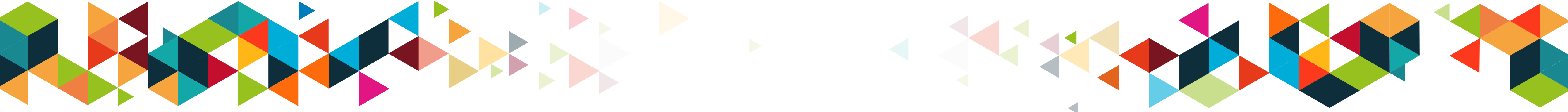
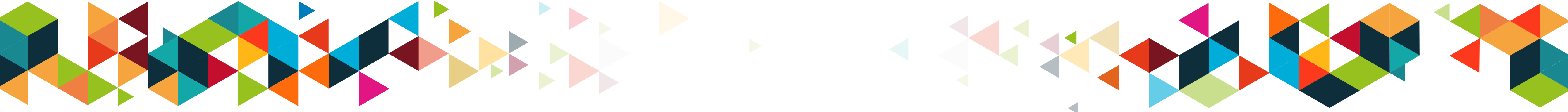

Publication in the Diário da República: Despacho nº 3359/2013 - 01/03/2013
5 ECTS; 1º Ano, 1º Semestre, 60,0 TP + 4,0 OT , Cód. 964413.
Lecturer
- Valter Nuno Garcez da Silva Ventura (2)
(1) Docente Responsável
(2) Docente que lecciona
Prerequisites
Not applicable.
Objectives
1) Develop specific skills in image processing software;
2) Optimize images according to the type of work;
3) Process, retouch and correct images;
4) Select and manipulate images;
5) Restore deteriorated and/or damaged images.
Program
1. Image Formats
a) Optimizing image formats for the web.
b) Optimizing image formats to print.
2. Basic Corrections
a) Resizing and image cropping.
b) Enlarge an image without prejudice to its quality.
3. Edition, processing and image correction
a) Adjust image levels, curves, brightness and contrast.
b) Other tools for image adjustment.
c) Adjustment layers.
d) Using blur and sharpen filters.
e) Sponge | dodge | burn tools as aids in image correction.
4. Selection Tools
a) The options feather, smooth, expand, contract.
b) Color modes: grayscale and duonote.
c) The option transform: scale, distort, perspective, etc.
d) Different selection tools.
e) And yet, motion blur and radial blur filters.
f) Removing background, applying textures, gradients and patterns.
g) Loading and creating textures and patterns.
5. Layers of an image
a) Duplicate Layer.
b) Percentage of opacity in the layers.
c) Layer Styles.
d) Introduction of text and its properties.
e) Blending options.
6. Image manipulation
a) Using selection tools, clone stamp and layer mask.
b) Composing with several pictures.
7. Manipulating and retouching images
a) Using tools such as healing brush and patch tool.
b) Operations like retouching and repairing old photographs.
c) Automate: applying and creating actions.
d) Compising and advanced image manipulation.
Evaluation Methodology
In continuous assessment students are assessed for their ability to use the image processing software (Photoshop).
The continuous assessment mark is the arithmetic average of five exercises as follows: 1st and 2nd exercises (10% each), 3rd and 4th e
Bibliography
- BEARDSWORTH, J. (2005). Photoshop Blending Modes Cookbook for Digital Photographers, ,. East Sussex, UK: Ilex Press Limited
- DANAHER, S. (2003). Adobe Photoshop Every tool explained!. London: Future Publishing Ltd
- LYNCH, R. (2007). The Adobe Photoshop Layers Book. USA: Elsevier Ltd
Teaching Method
1. Theoretical and practical illustration of the course content.
2. Practical exercises supported by continuous monitoring
Software used in class
Adobe Photoshop and Adobe Lightroom
















